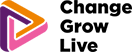Tips for young people joining virtual support groups
Video calls are a great way to stay connected, but it’s important to know how to stay safe while interacting online – especially if you might not know everyone that you are talking to.
We’ve pulled together some tips and advice to help you have video calls where you feel safe and supported.
Top tips for video calls
- Use headphones so other people don’t overhear anything private. If you don’t have headphones, try to keep the volume low or make the call in another room.
- If you are letting someone else use your device, remember to check your privacy settings and make sure they can only see things you want them to.
- If you communicate with people outside the group, make sure they are who they say they are.
- Be respectful of others – use the ‘raise your hand’ function or chat box when you want to speak.
- If anyone in the group makes you feel uncomfortable, please speak to your Key Worker and they will address it.
- Remember you can blur your background on a laptop or PC, but not on your phone.
- It’s entirely your choice if you want to have your camera on or off. You can still join in with a group even if your camera is off.
- Don’t share your personal information as part of the group. You can always use a nickname or just your first name to introduce yourself.
- Think about what other people on the call can see. Consider moving anything you might not want someone to see, like photos, things with your address on, valuable items, etc.
Share this page: